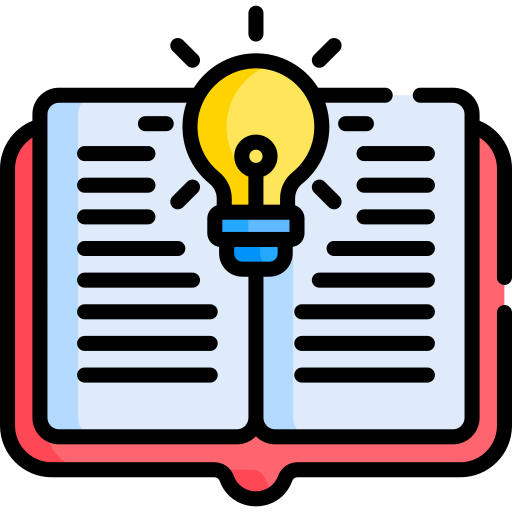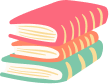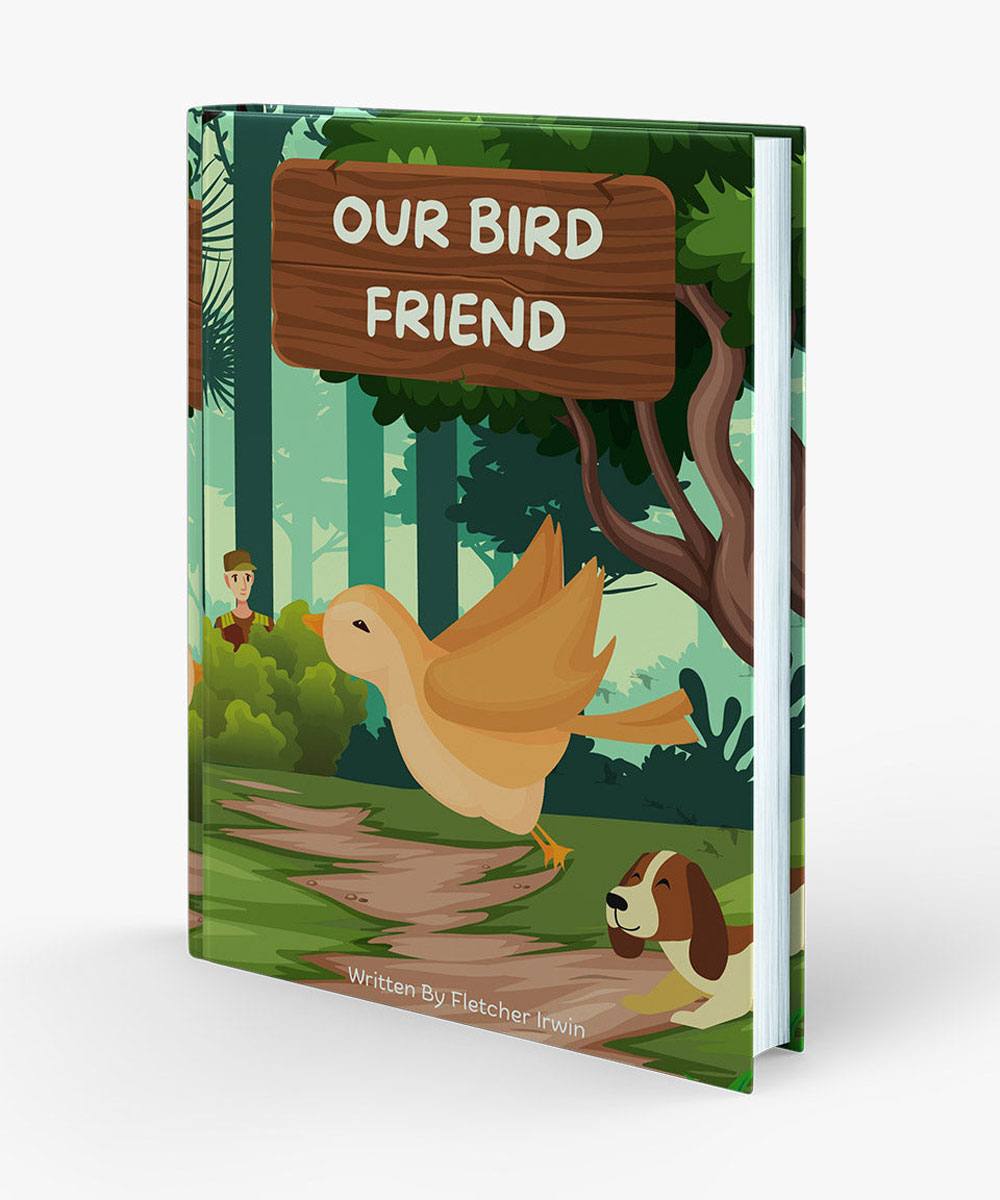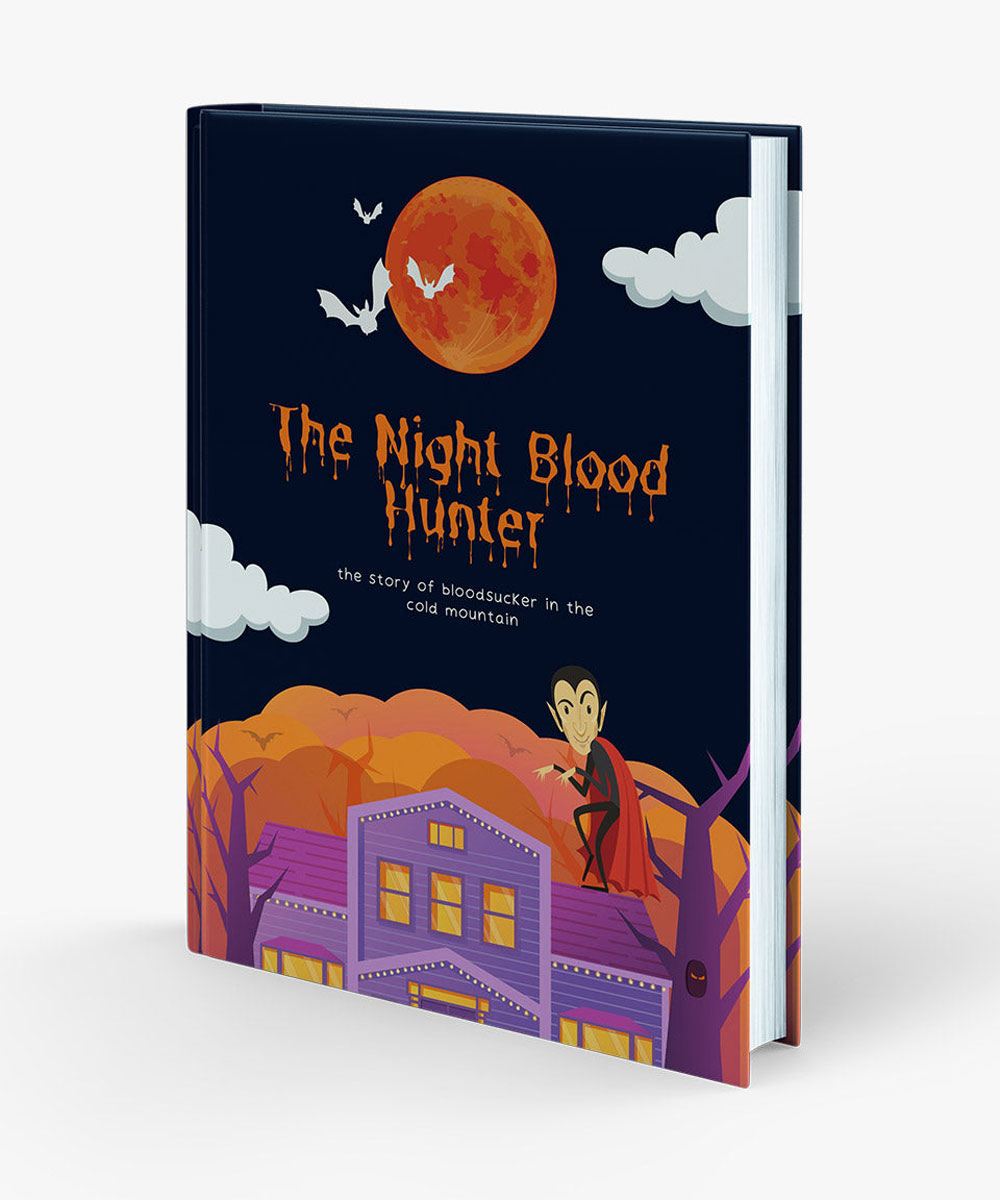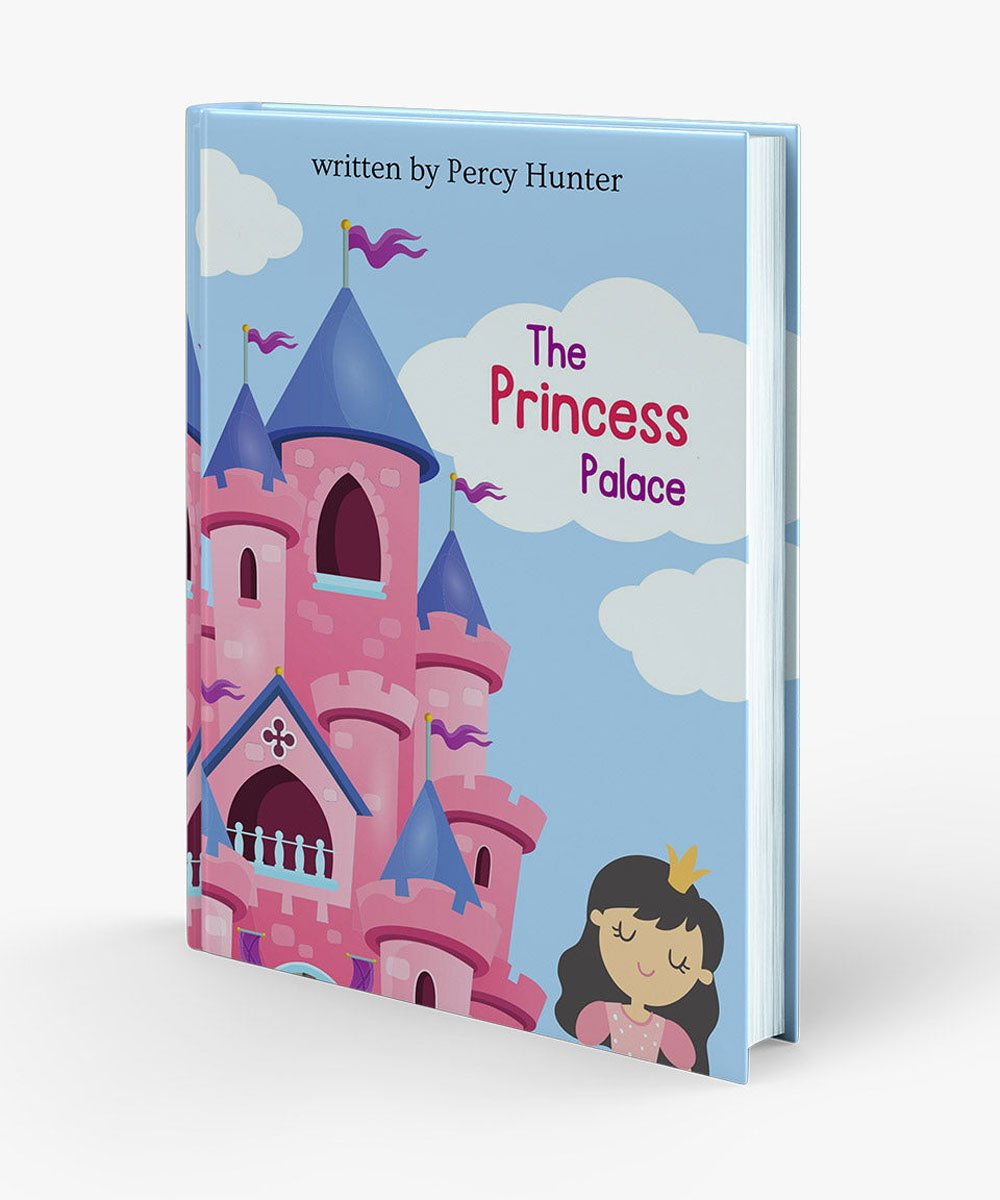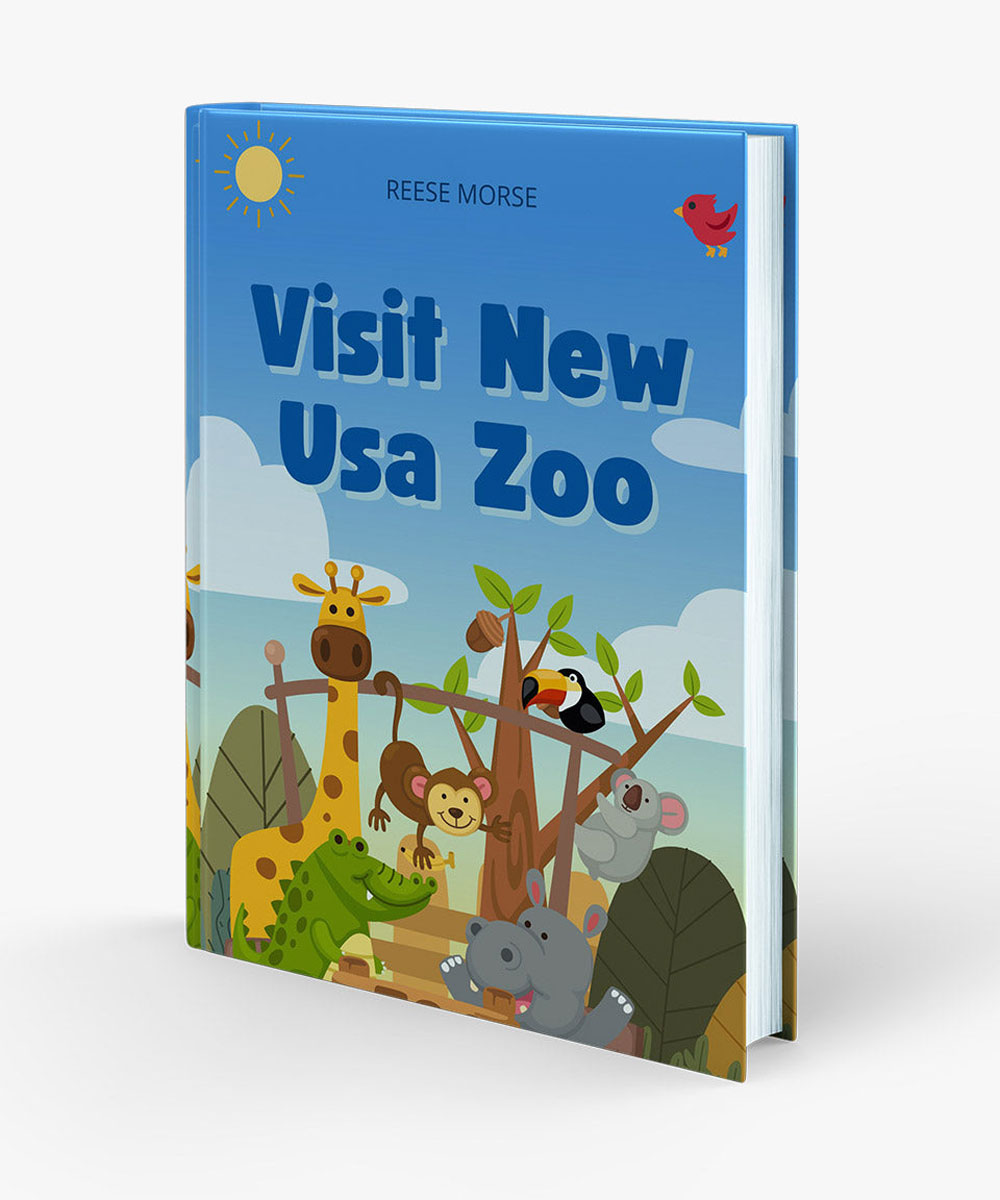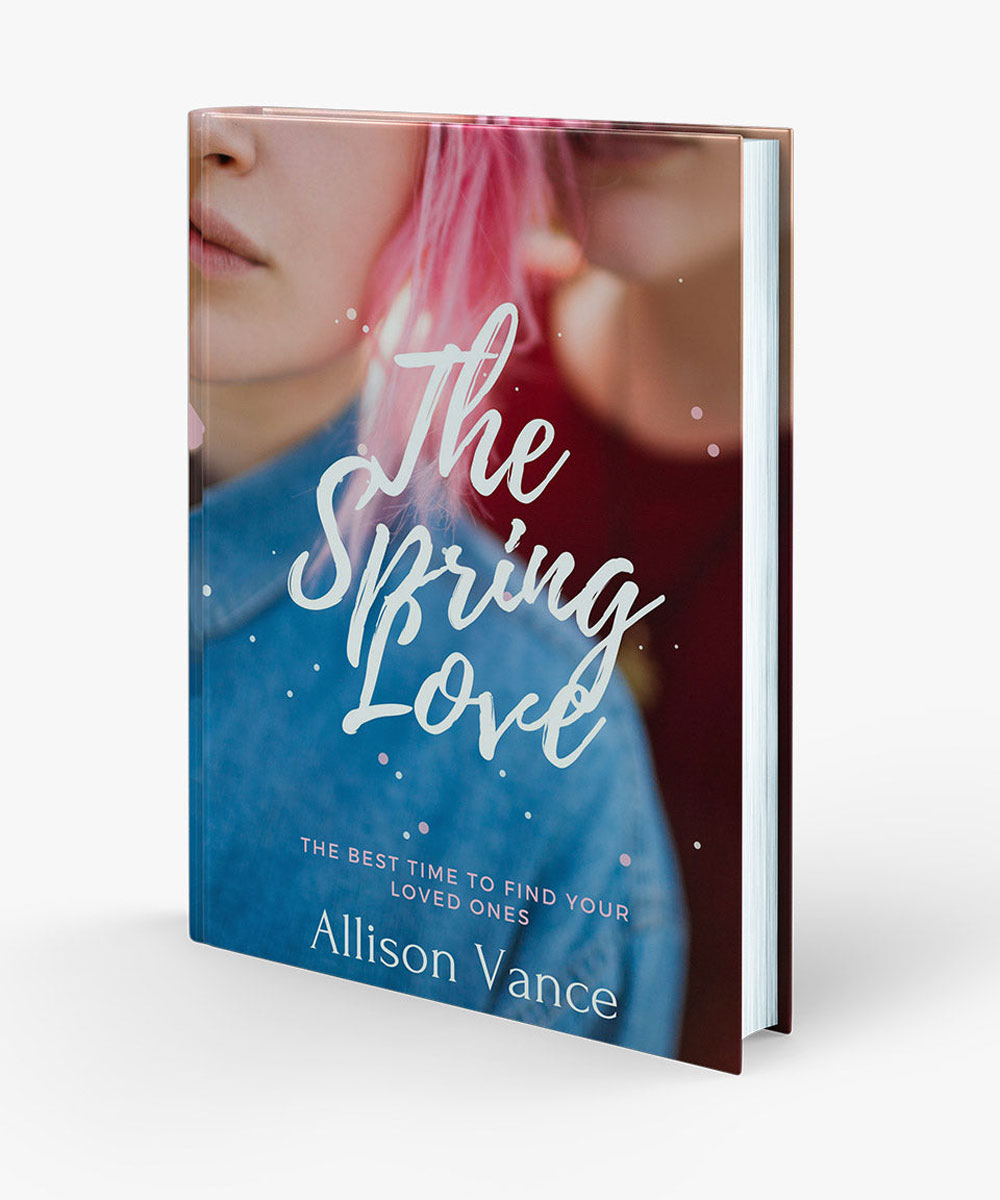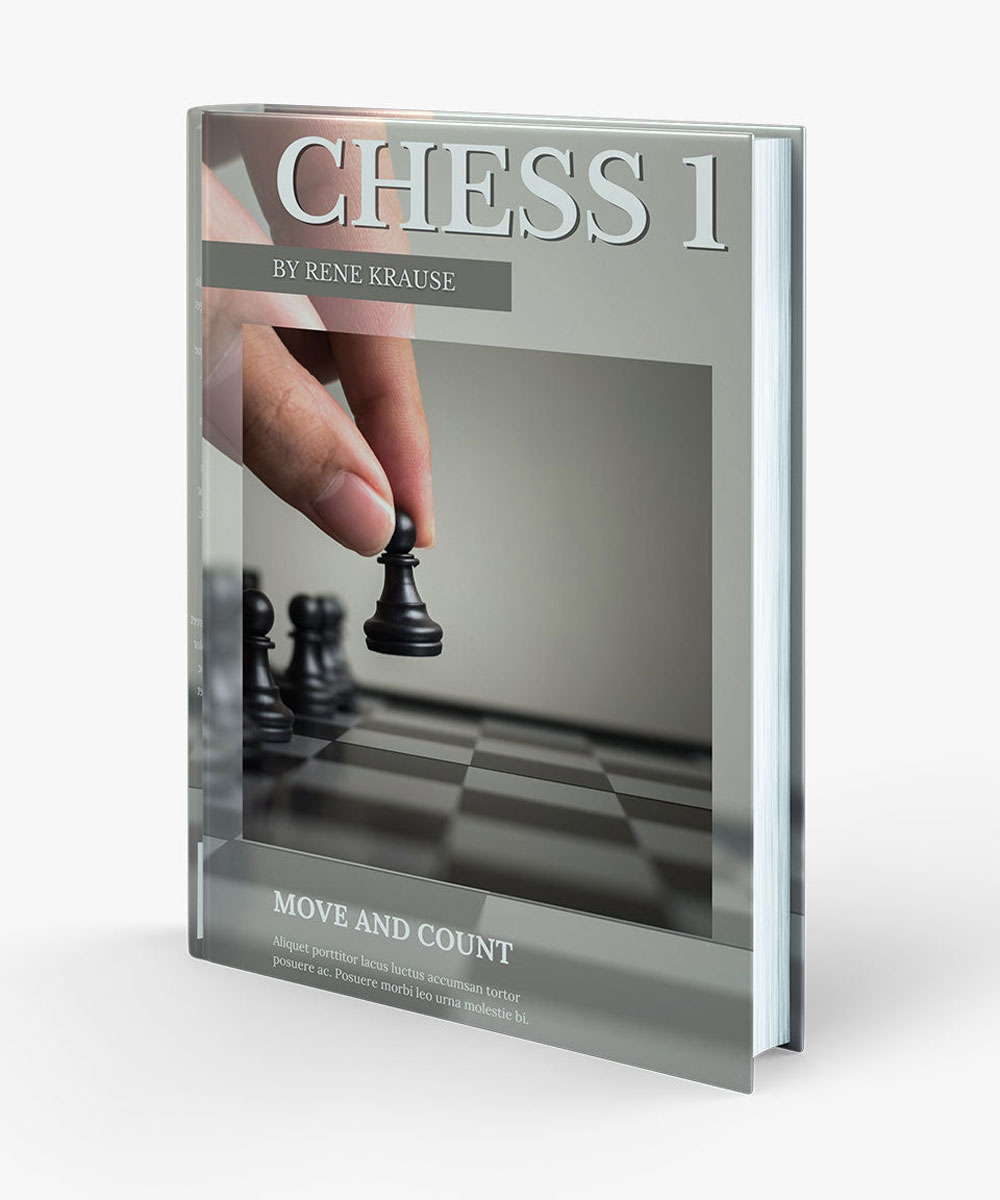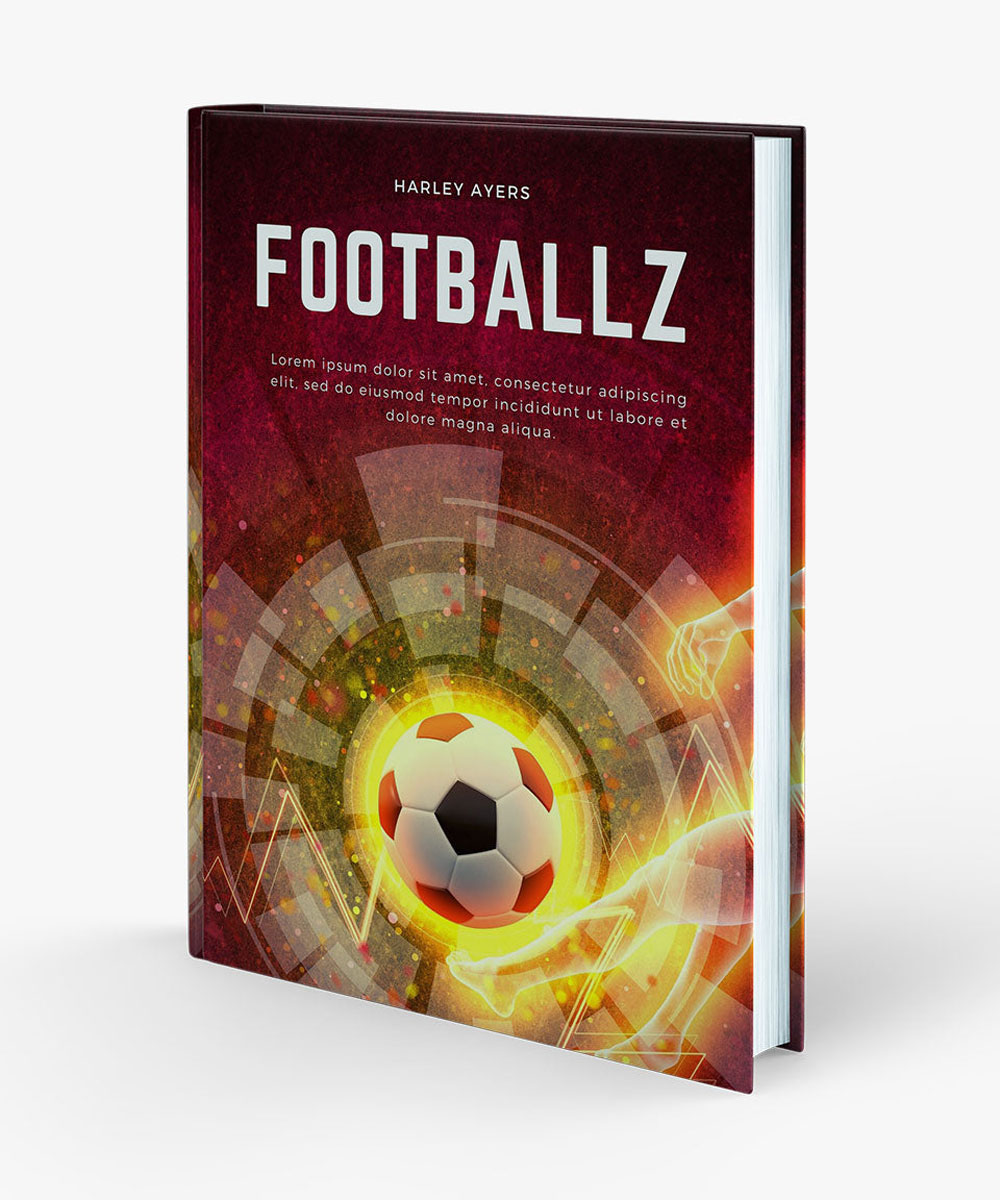1. Introduction to
Computers
Content: Overview of computers, history, generations, and types of
computers.
Objective: Understand the evolution of computers, their types, and
uses in different fields.
2. Computer System
Content: Components of a computer system—hardware and software,
input/output devices, CPU, memory units.
Objective: Learn about the physical components and basic working of
a computer system.
3. Operating System
Content: Definition, types of operating systems (Windows, Linux),
functions of an OS.
Objective: Understand the role of an operating system in managing
hardware and software resources.
4. Understanding Windows
Content: Introduction to Windows OS, basic desktop elements,
working with files and folders.
Objective: Learn how to navigate and use the basic features of the
Windows operating system.
5. Word Processing with MS Word
Content: Creating, formatting, and editing documents using
Microsoft Word.
Objective: Develop skills in word processing, including text
formatting, page layout, and using basic MS Word tools.
6. Presentation Software: MS PowerPoint
Content: Creating presentations, adding slides, inserting text,
images, animations, and transitions in PowerPoint.
Objective: Learn how to create engaging presentations using MS
PowerPoint.
7. Spreadsheet Software: MS Excel
Content: Introduction to MS Excel, working with cells, rows,
columns, and basic formulas.
Objective: Understand how to create and manage spreadsheets,
perform basic calculations, and organize data in Excel.
8. Internet and Email
Content: Basics of the internet, browsers, search engines, creating
and sending emails, and email etiquette.
Objective: Familiarize with internet usage, email communication,
and the importance of responsible internet behavior.
9. Introduction to HTML
Content: Basic structure of HTML, tags, creating a simple webpage
with headings, paragraphs, and links.
Objective: Learn the basics of web development using HTML and build
simple webpages.
10. Basics of Coding and Programming
Content: Introduction to algorithms, flowcharts, and basic
programming concepts like loops, conditions, and variables.
Objective: Develop problem solving skills by understanding the
fundamentals of coding and writing simple programs.
11. Computer Networks
Content: Types of networks (LAN, WAN), network devices, and how
computers communicate with each other.
Objective: Understand the basics of computer networking and its
importance in data sharing.
12. Cyber Safety and Security
Content: Online safety measures, threats like viruses, malware,
phishing, and basic cybersecurity practices.
Objective: Learn how to stay safe online, protect personal information,
and avoid cyber threats.