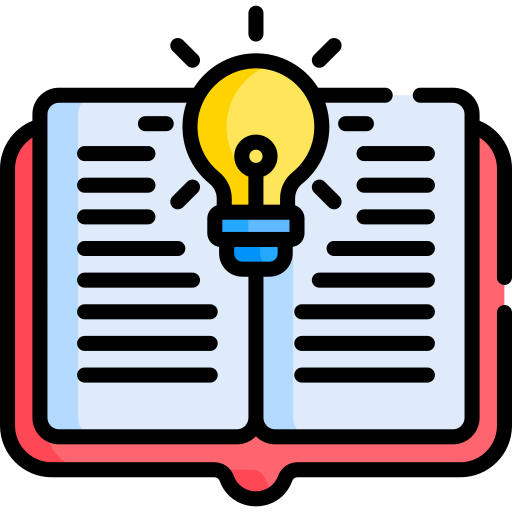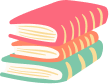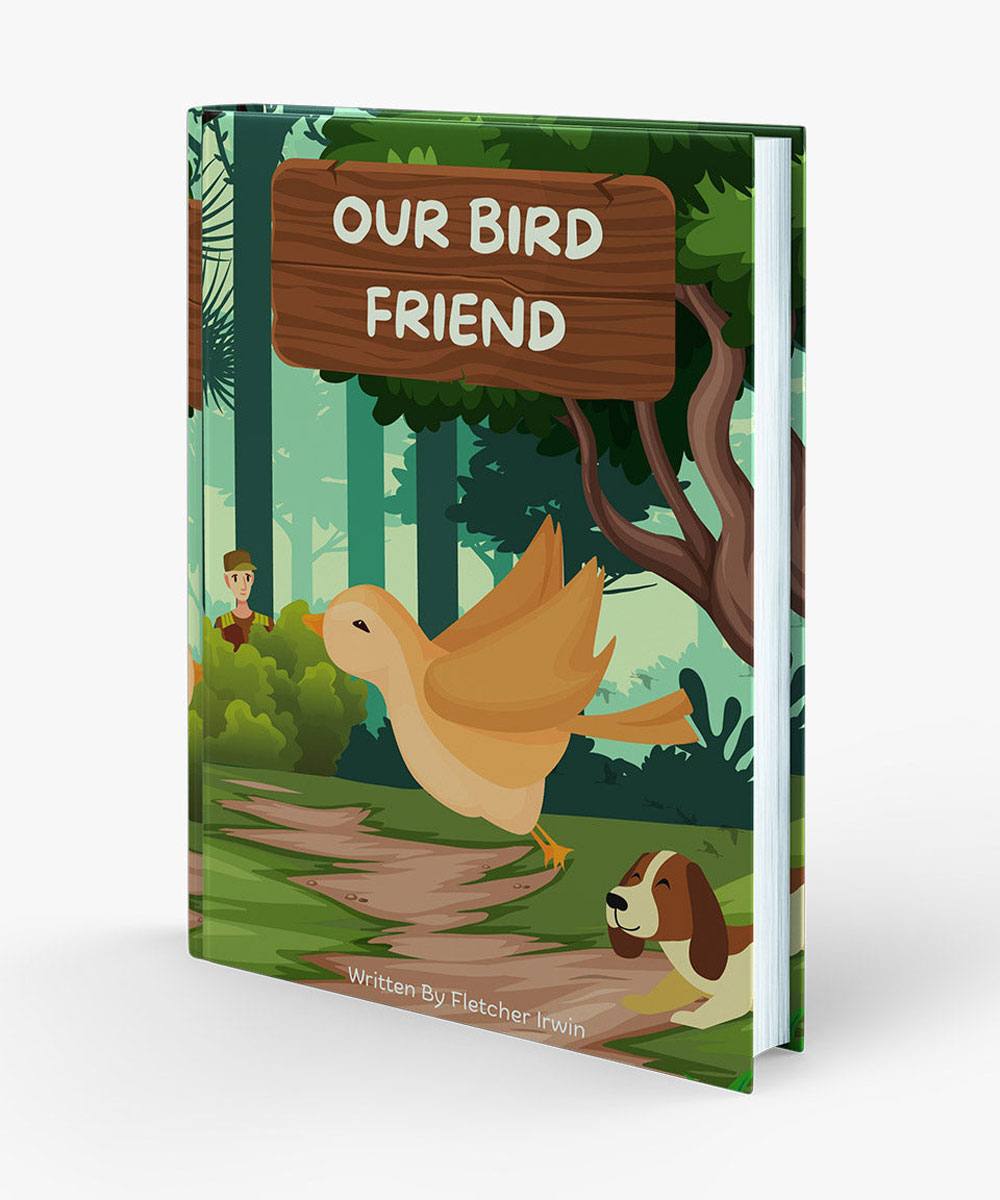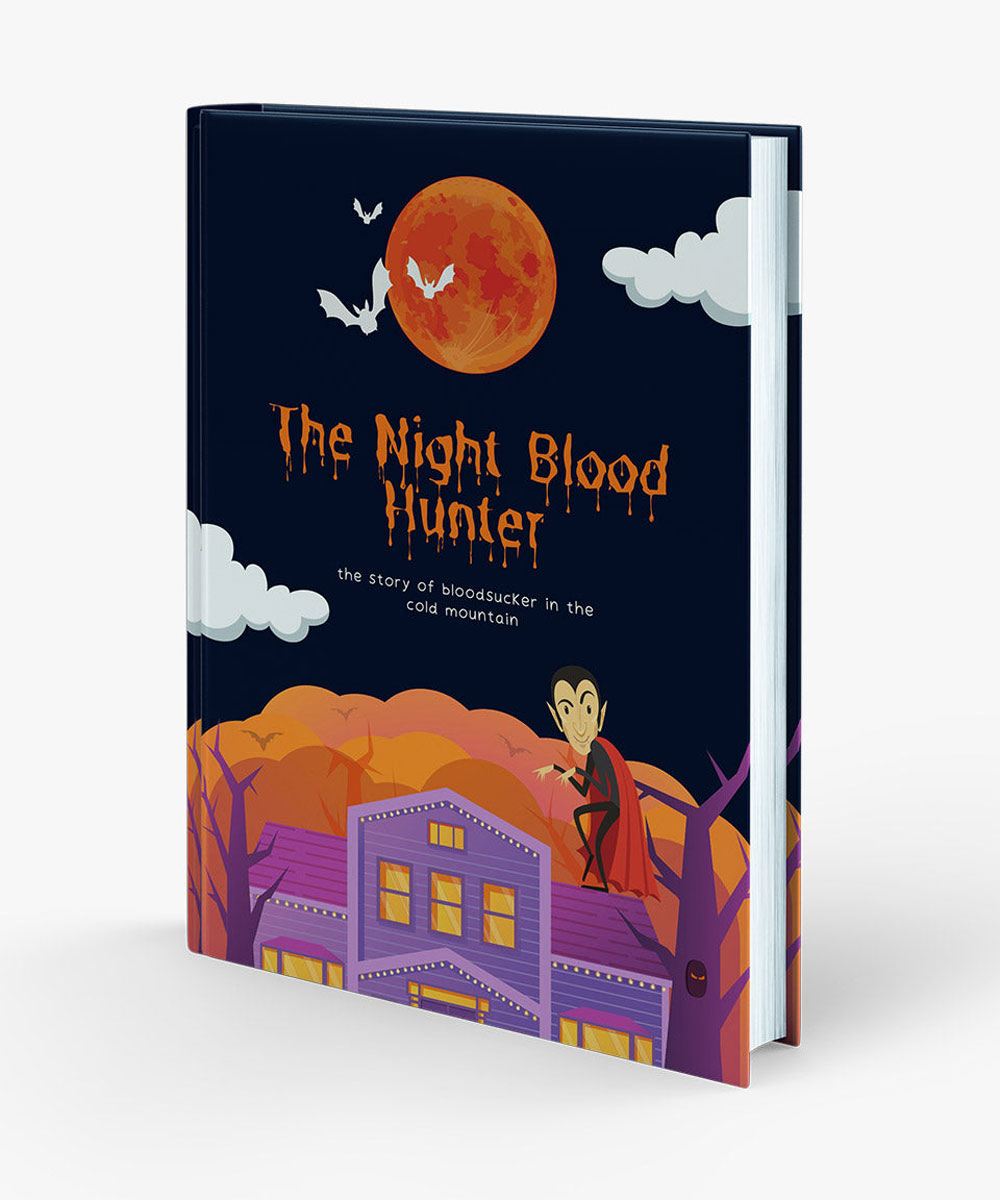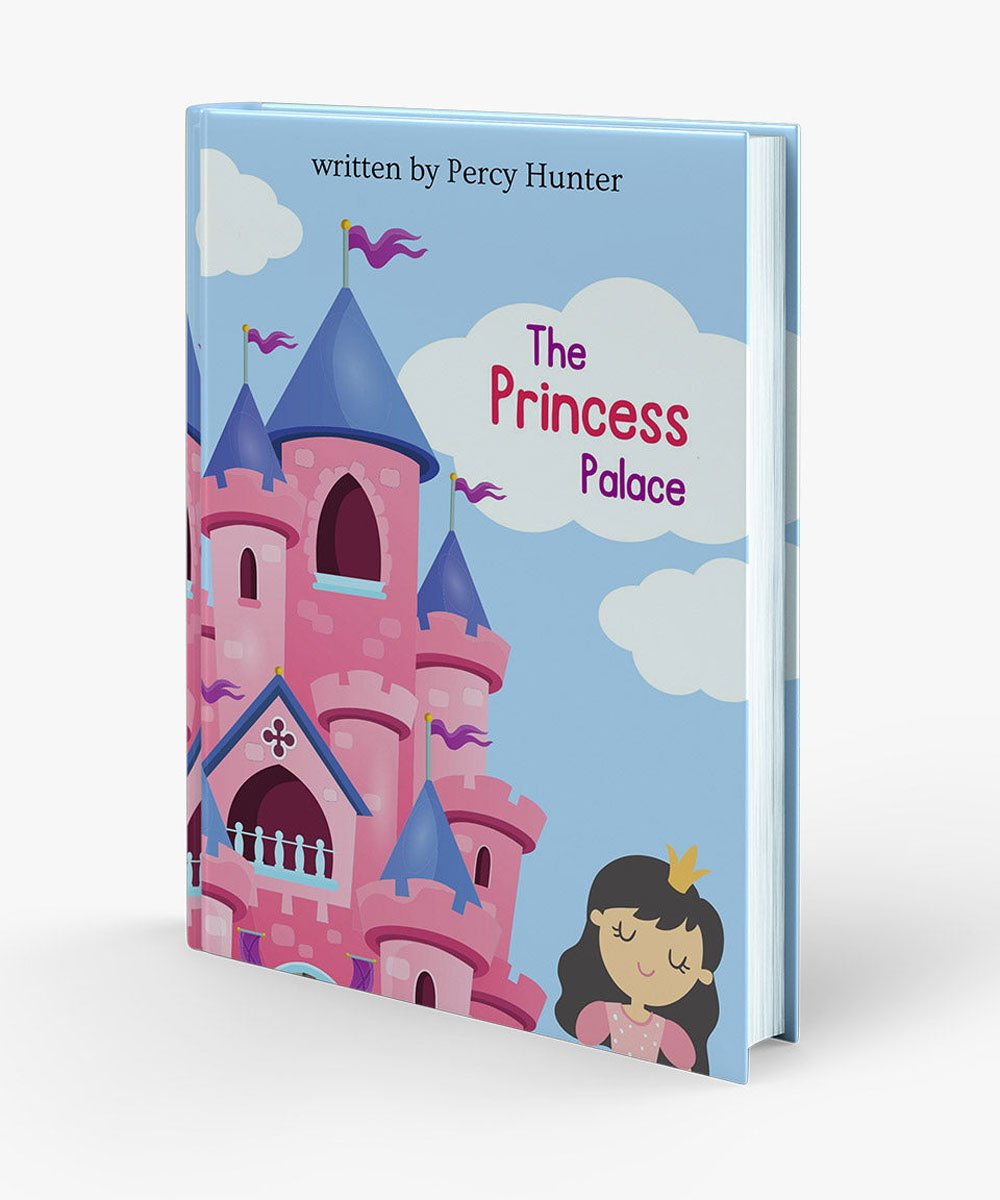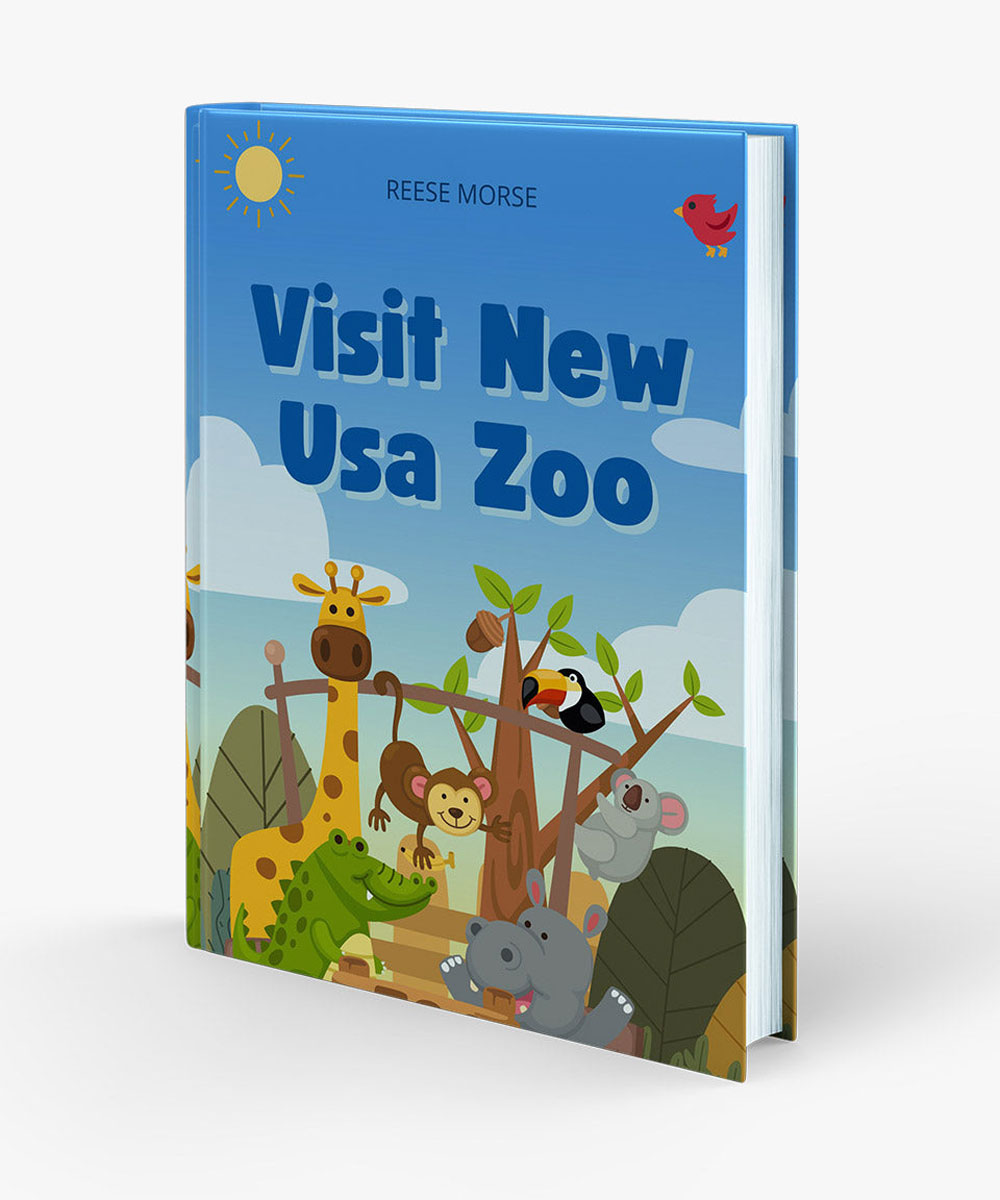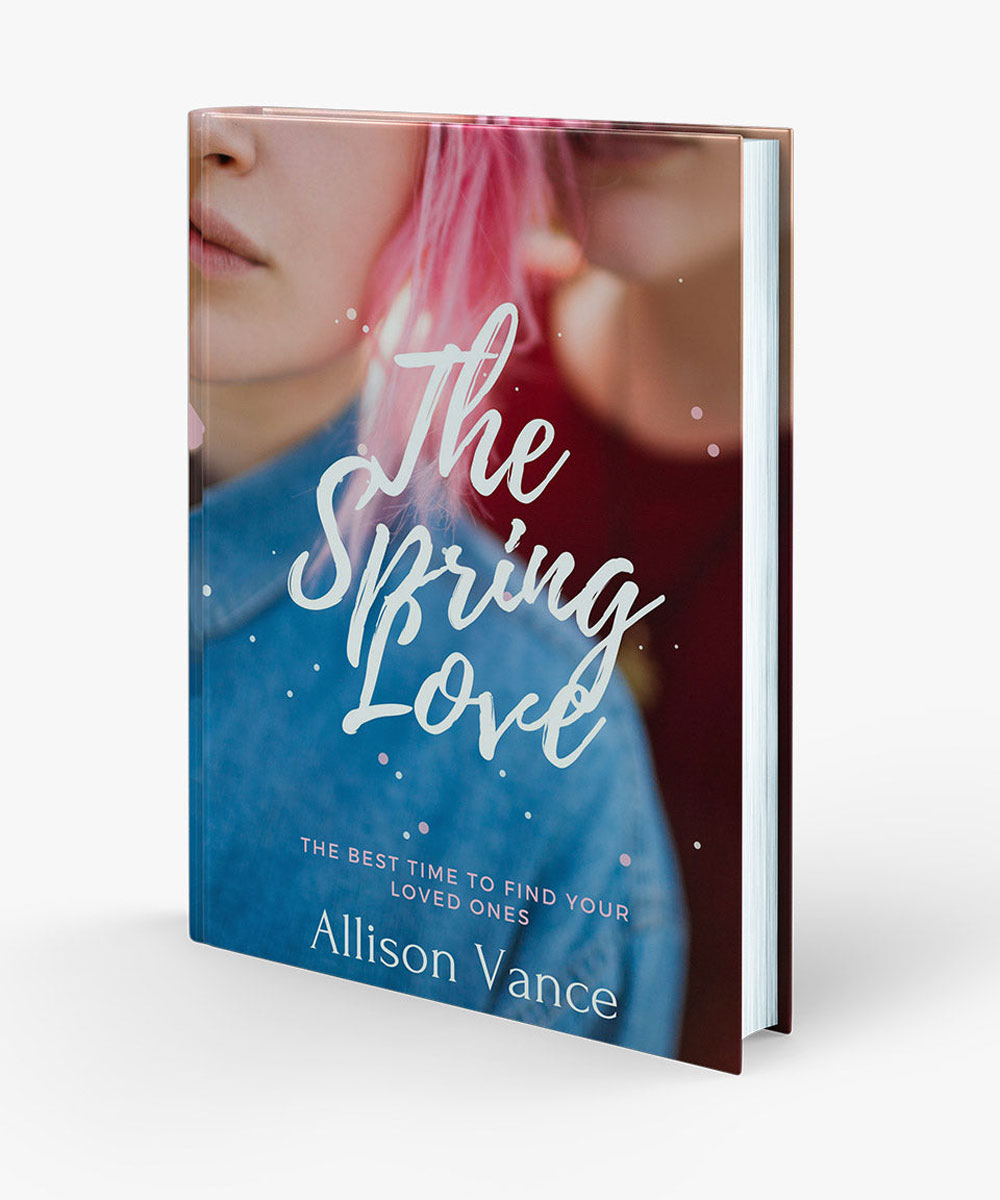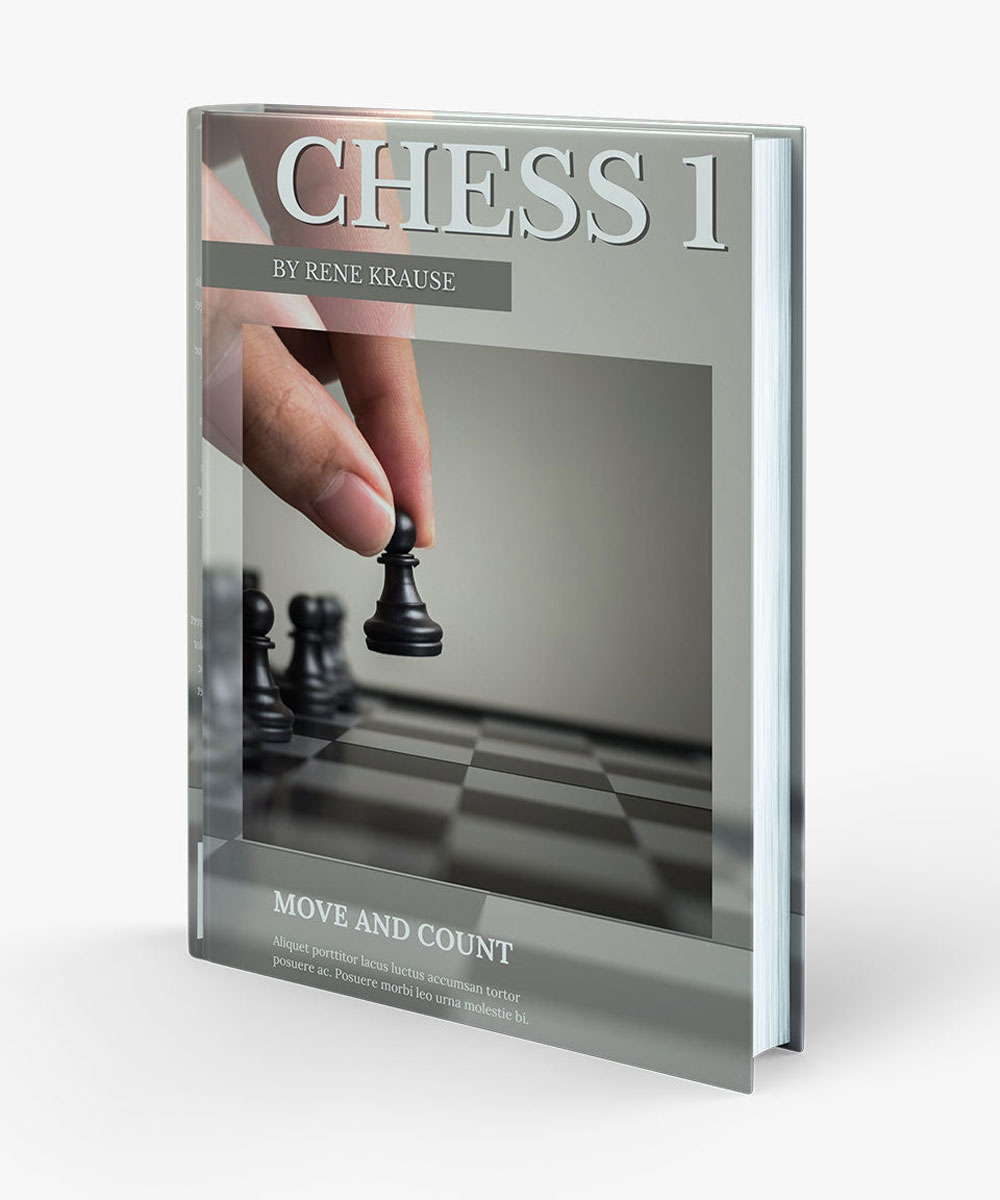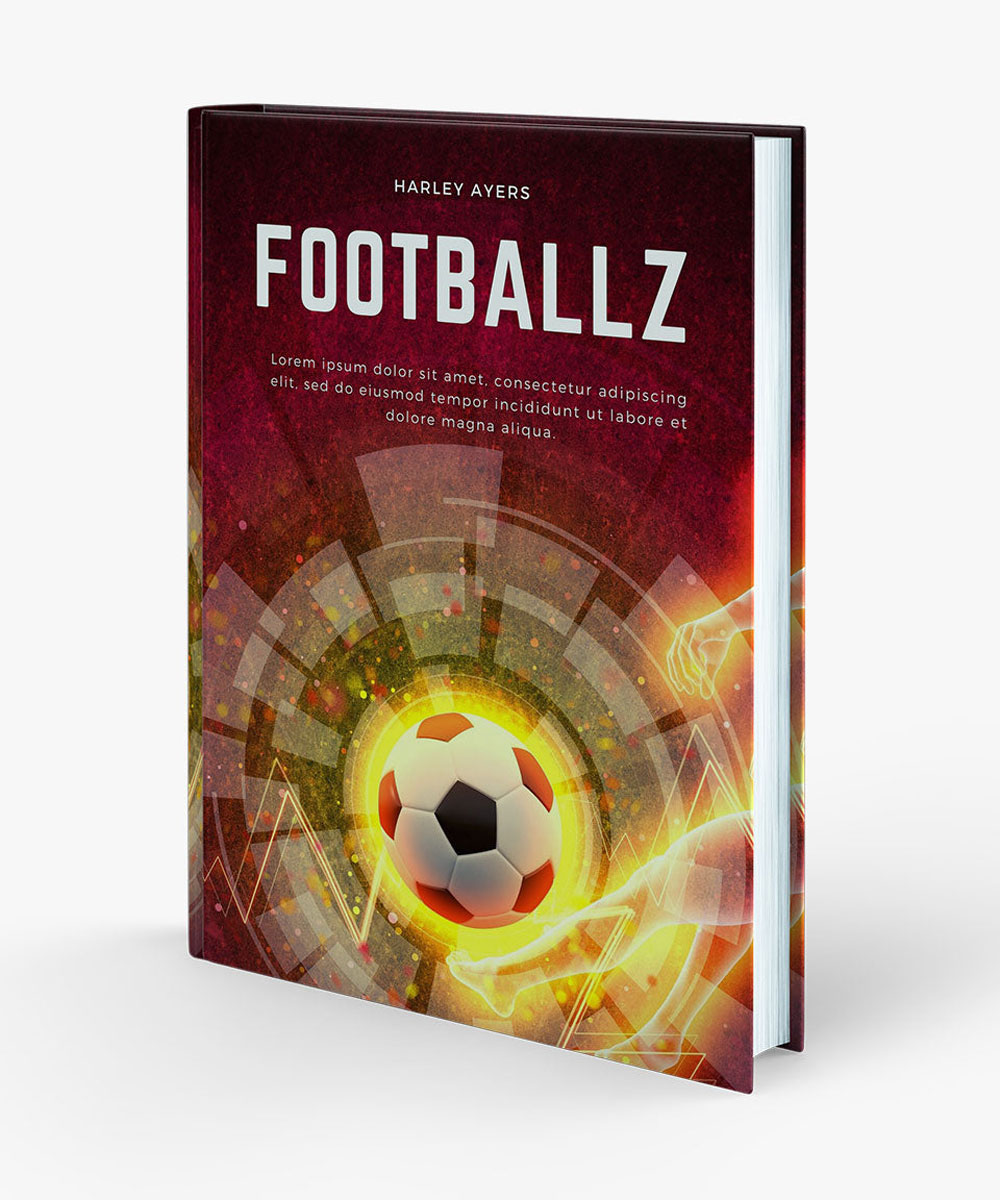1. Computer
Fundamentals
Content: Introduction to the basic concepts of computers, including
hardware and software, types of computers, and their applications.
Objective: Understand the fundamental components and functioning of
a computer system and its role in daily life.
2. Introduction to Programming
Content: Explains the basics of programming, including algorithms,
flowcharts, and basic programming concepts.
Objective: Learn how to write simple programs and understand the
logic behind creating a program.
3. Scratch Programming
Content: Introduction to Scratch, a visual programming language,
and how to create interactive stories, games, and animations.
Objective: Understand the basics of block based programming and
develop problem solving skills through creative projects.
4. Introduction to HTML
Content: Basics of HTML (HyperText Markup Language), including how
to create simple web pages using tags, headings, paragraphs, and images.
Objective: Learn the fundamentals of web development and how to
create a basic webpage structure using HTML.
5. Internet Basics
Content: Covers the fundamentals of the internet, including how it
works, web browsers, search engines, and types of websites.
Objective: Gain an understanding of how the internet functions and
how to effectively browse and search for information online.
6. Email and Communication
Content: Explains the basics of email communication, including how
to create an email account, send, receive, and manage emails, as well as email
etiquette.
Objective: Learn to use email as a communication tool efficiently
and safely.
7. Cyber Safety and Security
Content: Discusses the importance of cyber safety, protecting
personal information online, and safe internet practices to avoid cybercrimes.
Objective: Understand the importance of online safety and learn how
to protect oneself from cyber threats and secure personal data.
8. Introduction to MS Word
Content: Basic features of Microsoft Word, including how to create,
format, and edit documents.
Objective: Learn the basic operations of MS Word for creating and
formatting text documents.
9. Introduction to MS PowerPoint
Content: Introduction to MS PowerPoint, including creating,
formatting, and presenting slides.
Objective: Develop the skills to create effective and engaging
presentations using MS PowerPoint.
10. Introduction to MS Excel
Content: Basics of MS Excel, including working with spreadsheets,
performing simple calculations, and organizing data using rows and columns.
Objective: Learn how to use Excel for basic data entry, formatting,
and performing calculations using formulas.