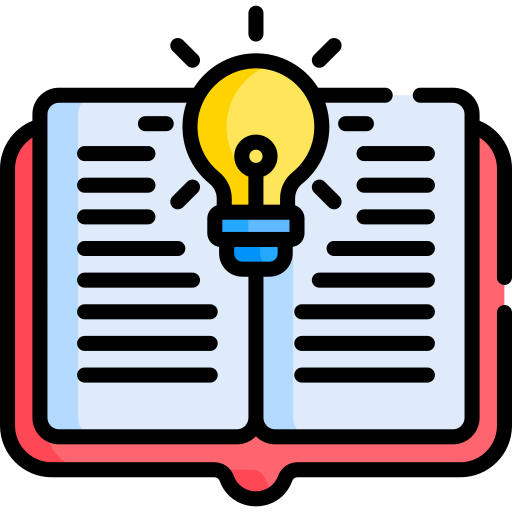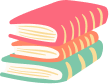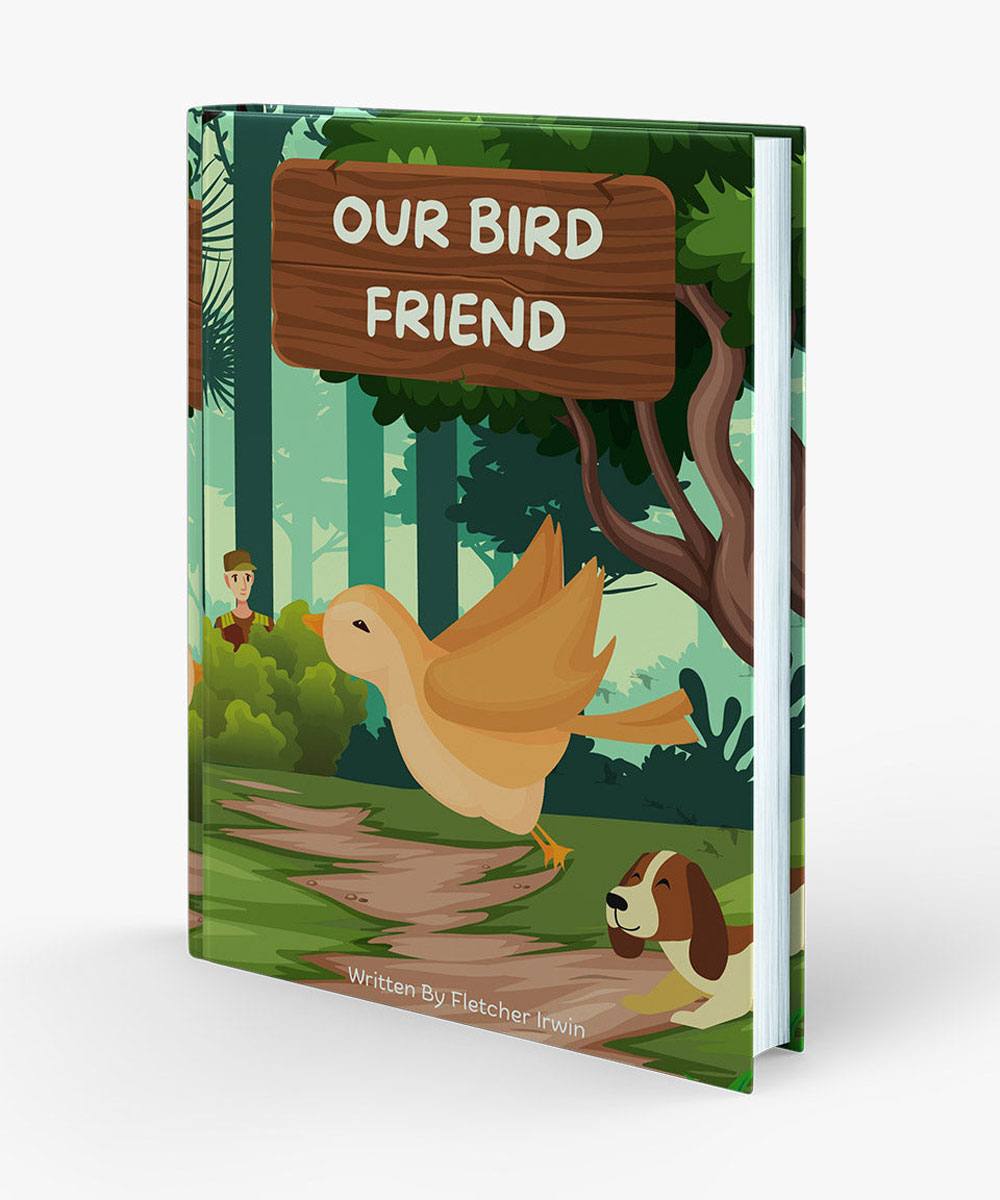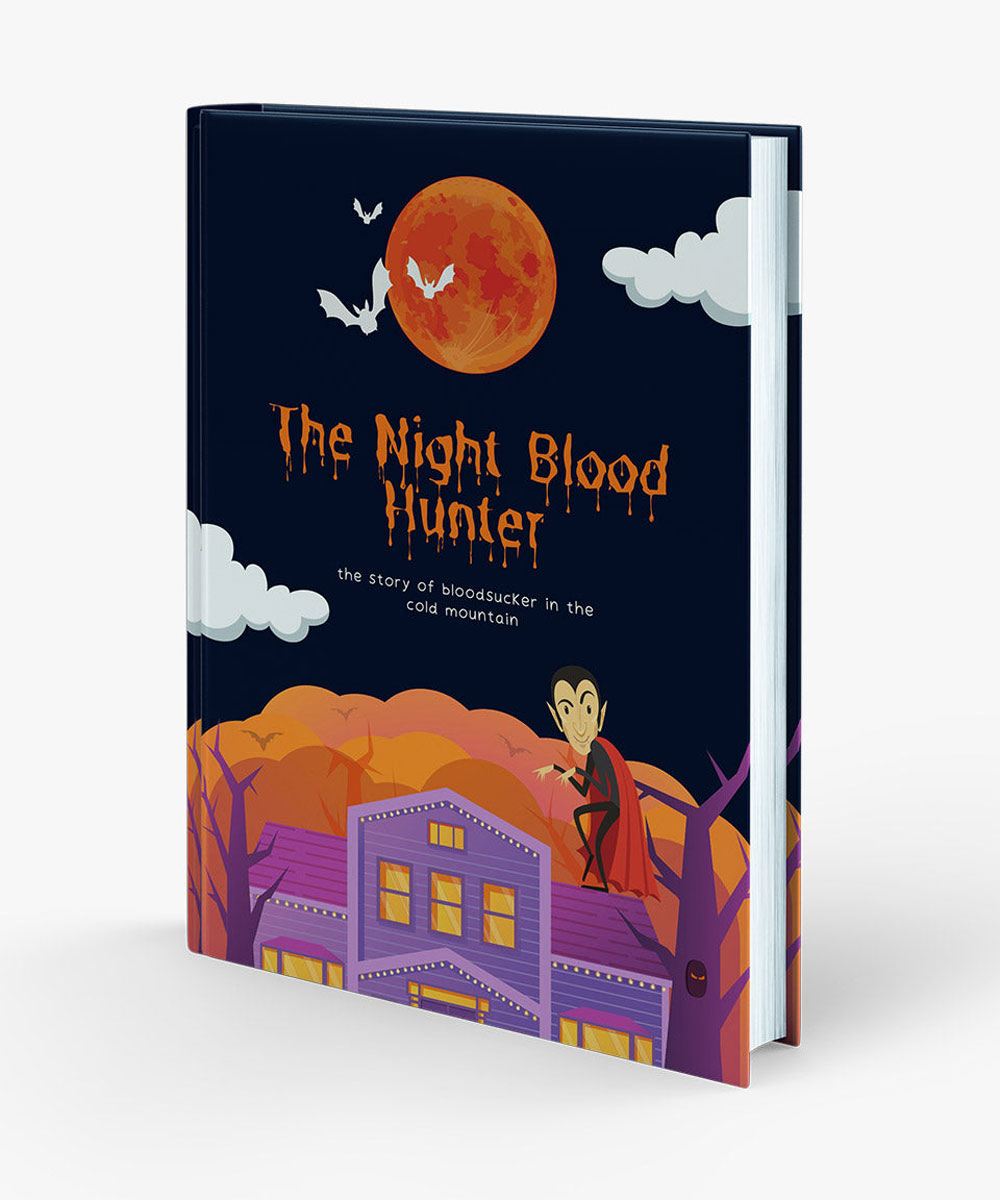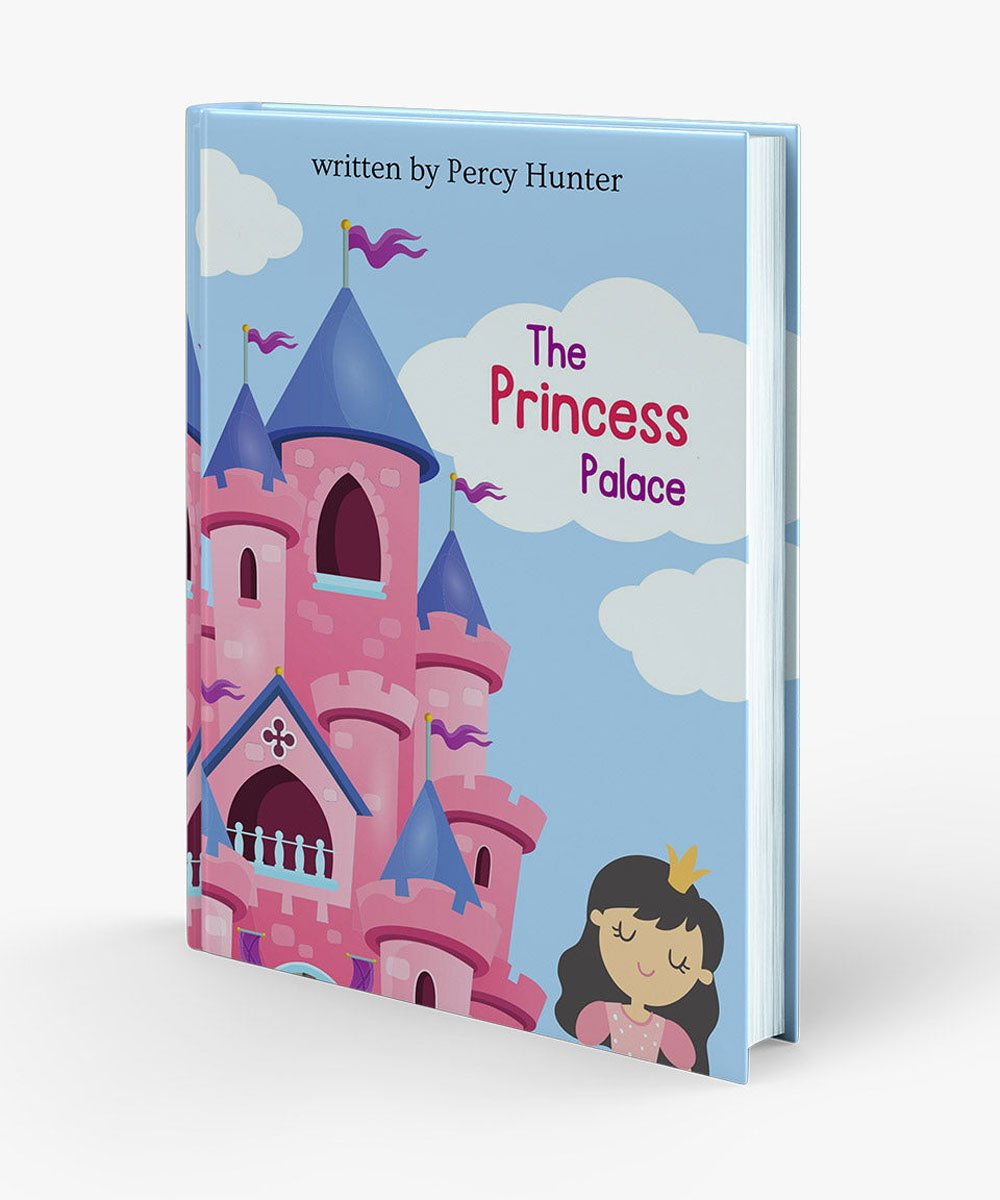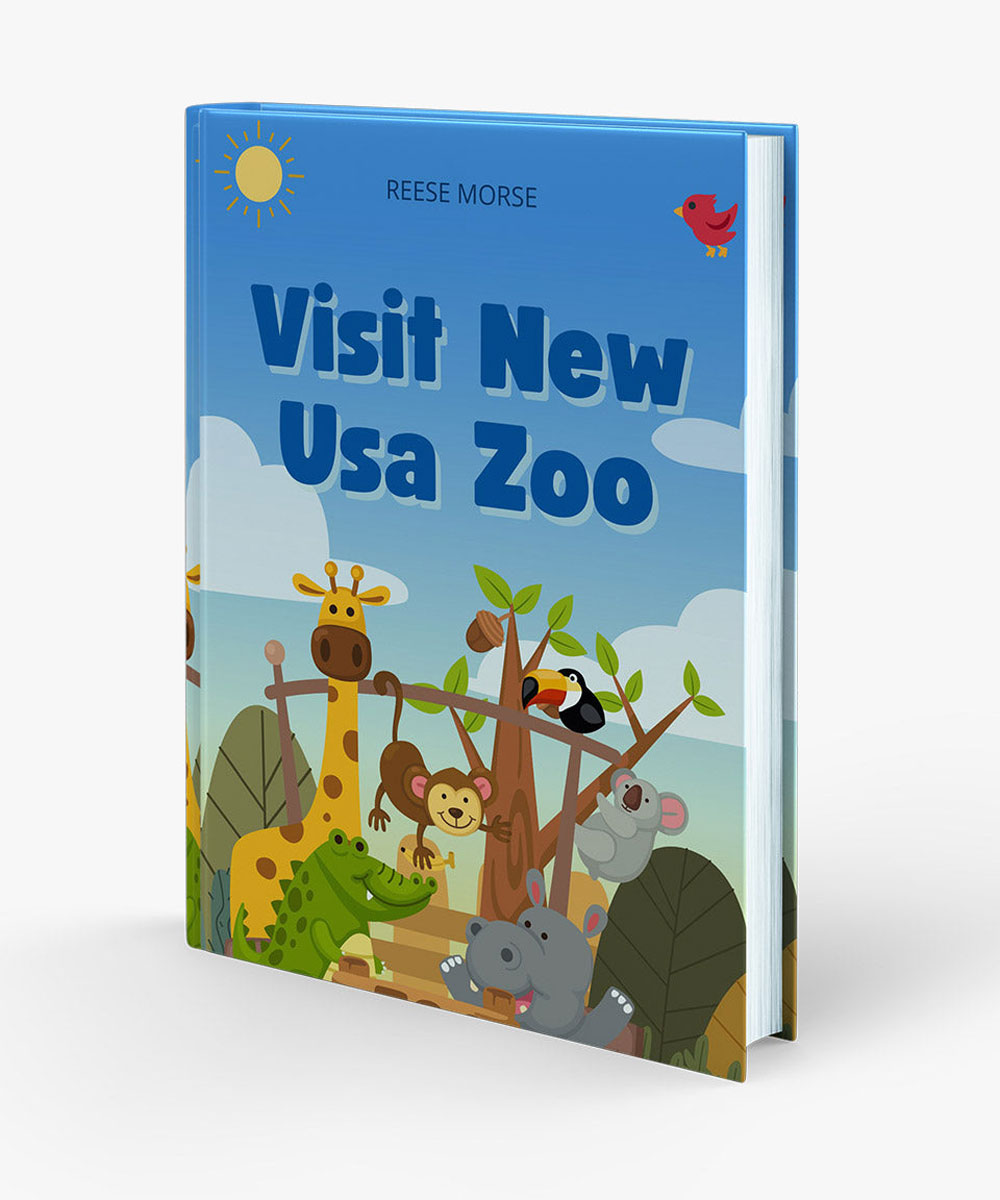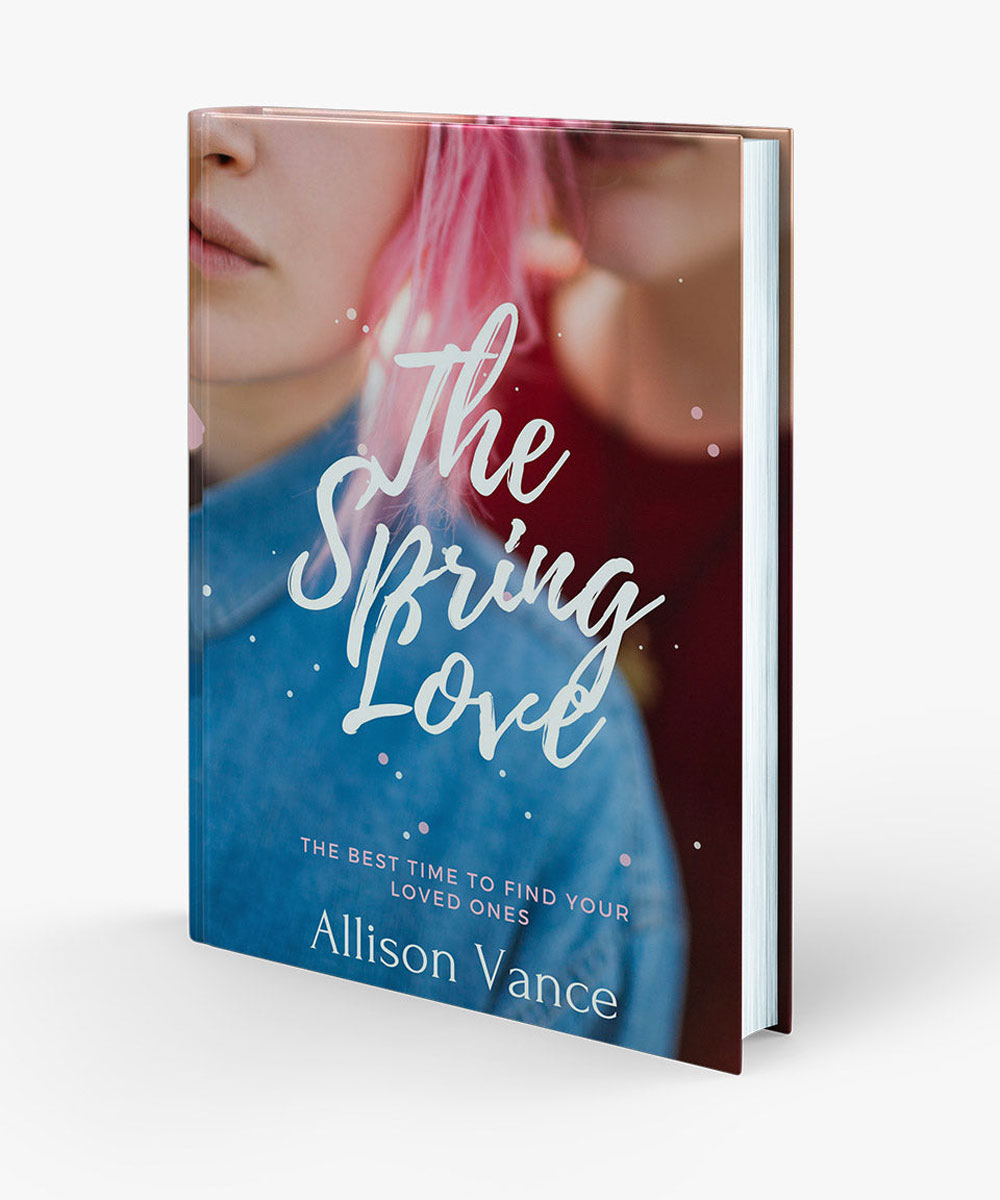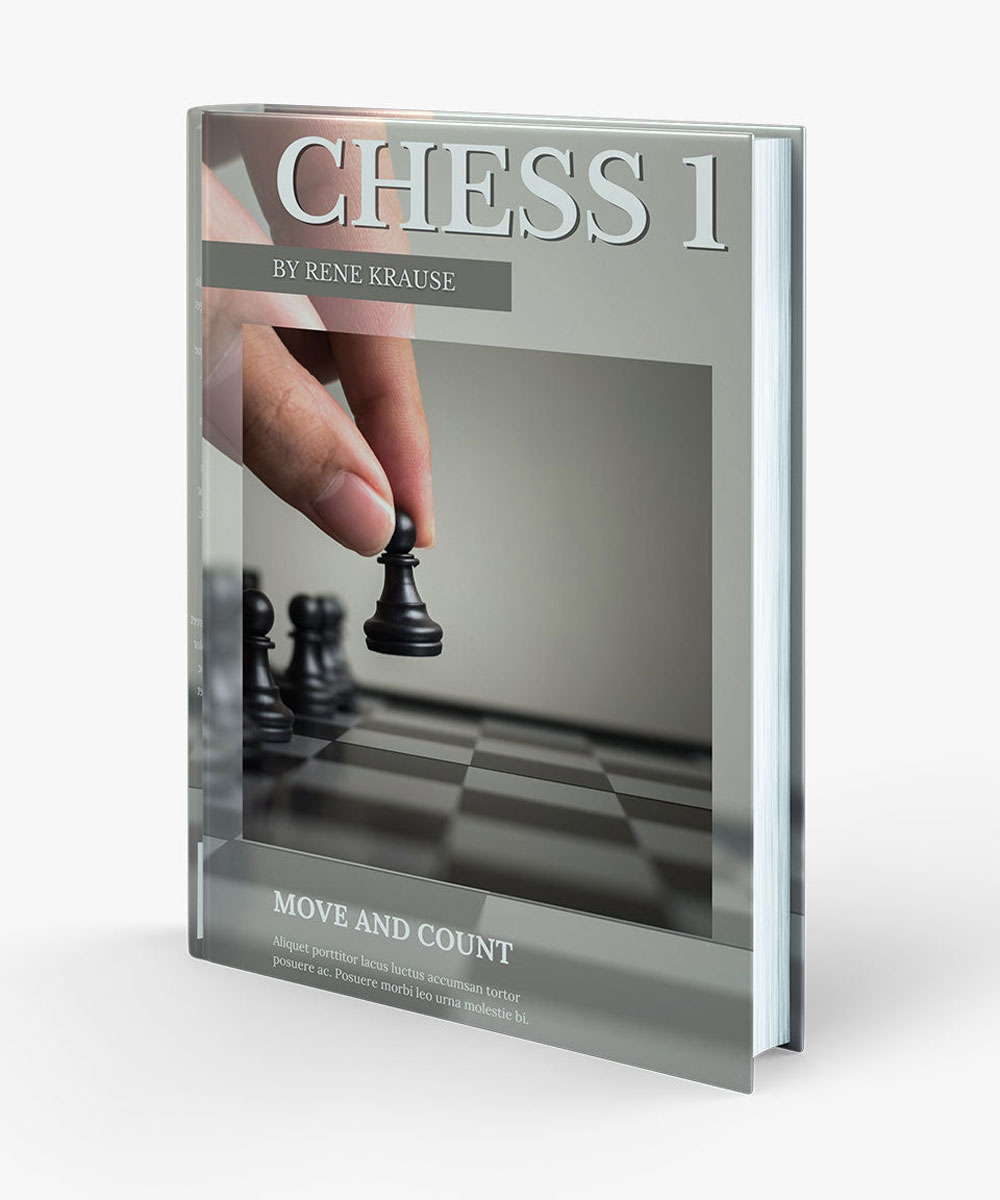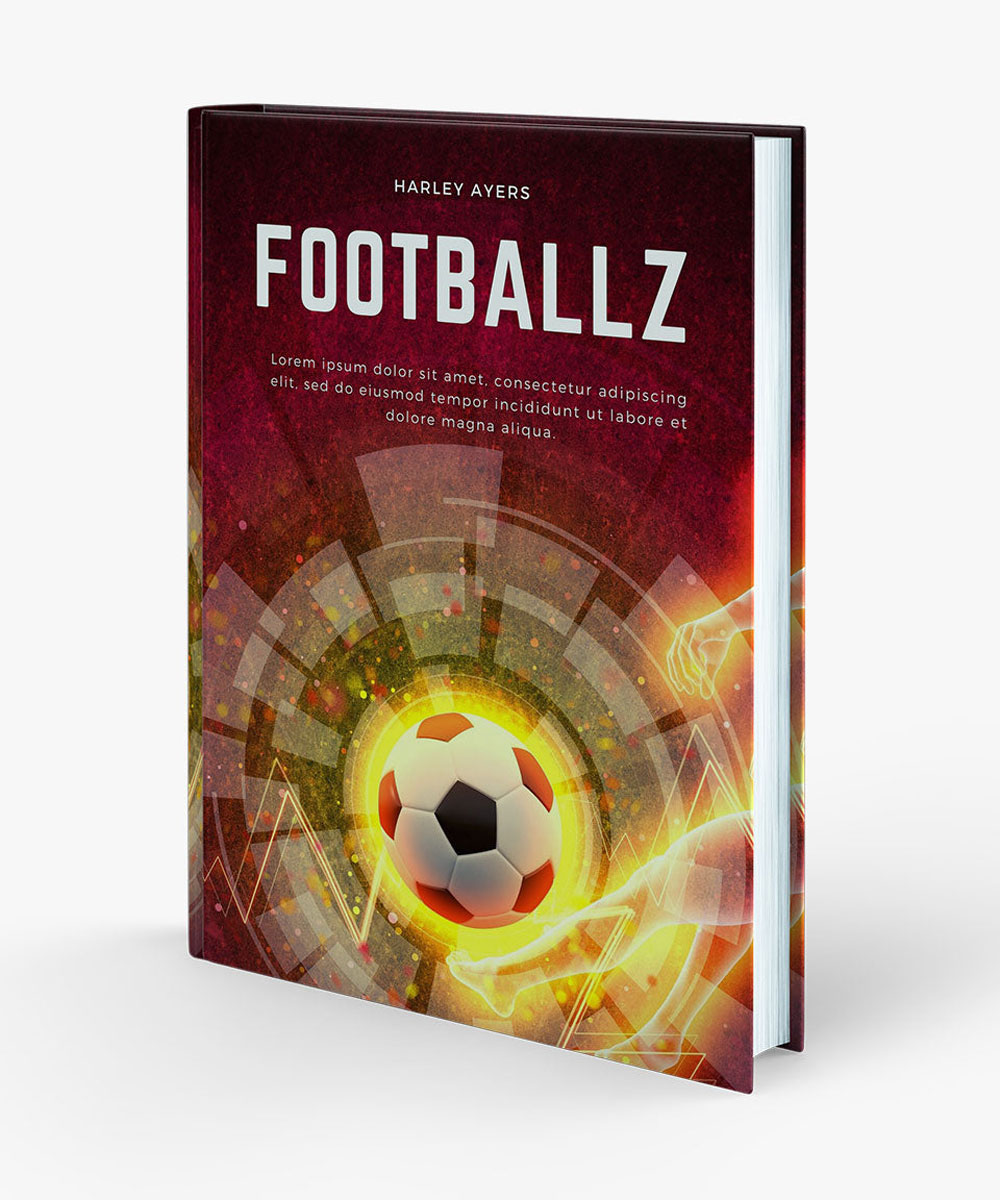1. Introduction to
Computers
Content: Introduces the basic concepts of computers, including
their definition, components, and types (e.g., desktop, laptop, tablet).
Objective: Understand what a computer is, its uses, and the
significance of technology in everyday life.
2. Computer Hardware and Software
Content: Explains the differences between hardware (physical
components) and software (programs and applications), including examples of
each.
Objective: Learn to identify various hardware components and
software applications and their functions.
3. Working with Operating System
Content: Discusses the role of operating systems, their functions,
and common operating systems (e.g., Windows, Linux, macOS).
Objective: Understand how operating systems manage computer
hardware and software and enable user interaction.
4. Word Processing
Content: Introduces word processing software (e.g., MS Word),
including basic features like creating, editing, formatting text, and using
templates.
Objective: Learn how to create and format documents using word
processing tools.
5. Presentation Software
Content: Covers presentation software (e.g., MS PowerPoint),
focusing on creating slides, adding multimedia, and presenting ideas
effectively.
Objective: Understand how to design and deliver presentations using
presentation software.
6. Spreadsheet Software
Content: Discusses spreadsheet software (e.g., MS Excel), including
functions like data entry, formulas, functions, and creating charts.
Objective: Learn how to organize data and perform calculations
using spreadsheet applications.
7. Introduction to HTML
Content: Introduces HTML (Hypertext Markup Language) and its role
in creating web pages, including basic tags and elements.
Objective: Understand the structure of HTML and how to create
simple web pages.
8. Introduction to Programming Languages
Content: Explains programming languages, their types (e.g., highlevel,
lowlevel), and their importance in software development.
Objective: Learn about the different types of programming languages
and their uses in creating applications.
9. Basics of Python Programming
Content: Introduces Python programming language, covering basic
syntax, data types, and simple programming concepts.
Objective: Understand the fundamentals of Python and start writing
simple programs.
10. Control Structures in Python
Content: Discusses control structures (e.g., if statements, loops)
that dictate the flow of a Python program.
Objective: Learn how to use control structures to manage program
flow and make decisions in coding.
11. Functions in Python
Content: Explains the concept of functions in Python, including
defining, calling functions, and the importance of modular programming.
Objective: Understand how to create and use functions to organize
code and promote reusability.
12. Introduction to Cyber Safety
Content: Covers the basics of cyber safety, including the
importance of protecting personal information and safe online practices.
Objective: Learn how to stay safe online and recognize potential
cyber threats.
13. Networking Concepts
Content: Introduces basic networking concepts, including types of
networks (LAN, WAN), and the importance of networking in communication.
Objective: Understand how networks function and their role in
connecting computers and sharing resources.
14. Introduction to Artificial Intelligence
Content: Discusses the basics of artificial intelligence (AI), its
applications, and how it impacts various fields.
Objective: Learn about AI concepts and its significance in
technology and everyday life.